今天偶然间又翻到了两年前开放的尽享桌面助手,这里也给对PC应用开发感兴趣的朋友共享一部分的源码,希望对大家能够有所帮助:
Private Sub Image5_Click() '打开光驱
state1 = True
Call CDdoor("set CDAudio door open", 0, 0, 0)
End Sub
Private Sub Image5_MouseDown(Button As Integer, Shift As Integer, X As Single, Y As Single)
Image5.BorderStyle = 1
End Sub
Private Sub Image5_MouseUp(Button As Integer, Shift As Integer, X As Single, Y As Single)
Image5.BorderStyle = 0
End Sub
'QQ
Private Sub Image6_Click()
Dim web As String, num As String
num = InputBox("请输入您想要交谈者的QQ号(任意号码均可)^_^", "输入QQ号", "398221207")
If num = "" Then
MsgBox "号码为空或已取消!", vbInformation, "提示"
Else
web = "http://wpasig.qq.com/msgrd?v=1&uin=" + num
ShellExecute 0&, vbNullString, web, vbNullString, vbNullString, 0
End If
End Sub
Private Sub Image6_MouseDown(Button As Integer, Shift As Integer, X As Single, Y As Single)
Image6.BorderStyle = 1
End Sub
Private Sub Image6_MouseUp(Button As Integer, Shift As Integer, X As Single, Y As Single)
Image6.BorderStyle = 0
End Sub
'控制面板
Private Sub Image7_Click()
Dim X
X = Shell("rundll32.exe shell32.dll,Control_RunDLL", 1)
End Sub
Private Sub Image7_MouseDown(Button As Integer, Shift As Integer, X As Single, Y As Single)
Image7.BorderStyle = 1
End Sub
Private Sub Image7_MouseUp(Button As Integer, Shift As Integer, X As Single, Y As Single)
Image7.BorderStyle = 0
End Sub
'清空回收站
Private Sub Image9_Click()
Dim myval As Long
' 清空回收站
myval = SHEmptyRecycleBin(Form1.hwnd, "", SHERB_NOPROGRESSUI)
If myval <> 0 Then
myval = SHUpdateRecycleBinIcon()
End If
'为按钮加载图标
MsgBox "回收站已被清空(取消则未执行)!", vbInformation, "【命令已执行】"
End Sub
上面的那些代码分别实现了一键打开光驱,一键清空回收站,一键调用qq聊天,一键打开控制面板,其实尽享桌面助手给大家带来的就是便捷和实用,在今后的开发过程中,小然也会为尽享桌面助手扩展更多的功能。
希望大家继续关注本站研发频道,同时尽享网技术博客也将在近期开通,开放技术人员交流与下载。


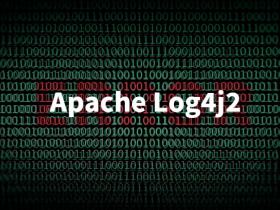
![[安全]关于kali linux的一些常用命令](https://www.jinshare.com/wp-content/themes/begin/timthumb.php?src=https://www.jinshare.com/wp-content/uploads/2021/01/1.png&w=280&h=210&zc=1)



蚂蚁森林为我浇水吧!